Help:RevisionDelete/ja: Difference between revisions
tr |
tr |
||
| Line 6: | Line 6: | ||
この機能を使う{{ll|Manual:Administrators|管理者}}は非表示(のちに再び表示)にできるのは、改版の内容、その編集をした利用者の名前、編集要約、あるいはこの3要素の組み合わせです。 |
この機能を使う{{ll|Manual:Administrators|管理者}}は非表示(のちに再び表示)にできるのは、改版の内容、その編集をした利用者の名前、編集要約、あるいはこの3要素の組み合わせです。 |
||
管理者同士であれば、操作後も秘匿された情報を閲覧できますが、利用者を指定して「suppressrevision」{{ll|Help:User rights and groups|利用者権限}}を付与でき、管理者からも内容を秘匿することができます。 |
管理者同士であれば、操作後も秘匿された情報を閲覧できますが、利用者を指定して「suppressrevision」{{ll|Help:User rights and groups|利用者権限}}を付与でき、管理者からも内容を秘匿することができます。 |
||
この方法で管理者からも内容を非表示にする方法を、「秘匿」または「オーバーサイト」と呼びます。 |
|||
<span lang="en" dir="ltr" class="mw-content-ltr">Hiding content even from administrators in this way is often called "suppression" or "oversight".</span> |
|||
<div lang="en" dir="ltr" class="mw-content-ltr"> |
<div lang="en" dir="ltr" class="mw-content-ltr"> |
||
Revision as of 04:01, 23 May 2024

版指定削除(RevisionDelete)機能は、特定の変更履歴または記録から個別の項目を非表示にできます (一例として利用者が誤って個人情報を公開した場合など)。
この機能は deleterevision 利用者権限を付託された利用者が行使します。
既定では、この権限は秘匿者グループに割り当てられています。
この機能を使う管理者は非表示(のちに再び表示)にできるのは、改版の内容、その編集をした利用者の名前、編集要約、あるいはこの3要素の組み合わせです。
管理者同士であれば、操作後も秘匿された情報を閲覧できますが、利用者を指定して「suppressrevision」利用者権限を付与でき、管理者からも内容を秘匿することができます。
この方法で管理者からも内容を非表示にする方法を、「秘匿」または「オーバーサイト」と呼びます。
This feature was added to the MediaWiki core codebase in version 1.16, release in 2009. For developer information, see Manual:版指定削除.
概要
When enabled on an installation and viewed by a user with the appropriate permissions, every page revision and log entry has a checkbox ☐ displayed next to it, as shown in the normal revision and protection log entry below.
- (最新 | 前) ☐ 00:00, 1 January 1970 WikiUser (トーク | 投稿記録 | ブロック) (Xバイト) (Edit summary) (取り消し)
- ☐ 00:00, 1 January 1970 WikiUser (トーク | 投稿記録 | ブロック) protected "Page" [Edit=Allow only administrators] (indefinite) [Move=Allow only administrators] (indefinite) (Log summary) (履歴 | 設定変更)
When you click the button labeled 選択した版を表示/非表示 or 選択した記録項目を表示/非表示 at the top and bottom of the page, you will be asked to fill in the reason for the change before the selected revisions/entries will be hidden or shown.
When a revision or log entry is hidden from view in its entirety, it is displayed like that shown below, with the elements hidden from view stricken and greyed out. Once a revision is hidden, the contents of the revision (if hidden), cannot be viewed by any usergroup without the deletedtext right.
Trying to compare the revision with other revisions or access its &oldid= page will result in an error stating that the revision has been removed from the public archives. Similarly, trying to search for a hidden log entry by the users involved, when they have been hidden, will turn up no results.
- (最新 | 前) 00:00, 1 Jan 1970 (利用者名は除去されています) (要約は除去されています)
- 00:00, 1 Jan 1970 (利用者名は除去されています) (ログの詳細は除去されています) (要約は除去されています)
Using RevisionDelete
Hiding a revision
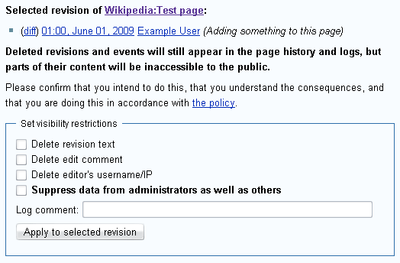
suppressrevision right.To show/hide a revision, click the small (閲覧レベルの変更) button next to the relevant revision or log entry that you wish to show/hide. Depending on your permissions, there may be between 3 and 4 different options to choose from:
- show/hide revision text
- show/hide edit comment
- show/hide editor's username/IP
- Apply these restrictions to Sysops and lock this interface (only available to users with the
suppressrevisionright)
Tick the checkboxes next to each of the items that you wish to apply to the selected and then provide an informative summary in the "Log comment field". Once this information has been filled in, click the "Apply to selected revision" button to submit the information. If this has been done correctly, Revision visibility successfully set should be displayed on your screen.
Unhiding a revision
特定の改版を表示する/非表示にするには、当該の改版もしくは記録の(閲覧レベルの変更) ボタンを押して、単にすべての箱のチェックを外し、要約を記録して「選択した改版に適用」ボタンを押します。Revision visibility successfully set メッセージが表示されたら処理は成功です。
可視化の設定を変更
これは非可視化してあった改版を可視化することとよく似ています。(閲覧レベルの変更) ボタンを押してから、変更したい選択肢を押す/選択を解除し、有効化を押します。
記録の登録
通常の場合、特定版やページ変更履歴の項目を不可視化すると、公開のログ通知が削除ログもしくは秘匿の非公開記録(「管理者にこの制限を課してこのインタフェースをロックする」を押した場合)。以下の見本は、公開の削除記録に作成した記録の見た目を示し、それぞれページの改版の例、ログの可視化の例です。
- (閲覧レベルの変更) 00:00, 1 Jan 1970 WikiUser (トーク | 投稿記録 | ブロック) changed revision visibility of Page (hid content, edit summary, username for 1 revision: Log summary) (diff | 閲覧レベルの変更)
- (閲覧レベルの変更) 00:00, 1 Jan 1970 WikiUser (トーク | 投稿記録 | ブロック) changed event visibility of (Protection log) (hid content, edit summary, username for 1 event: Log summary) (閲覧レベルの変更)
表示したリンクは可視化設定に導くもので、一方の(閲覧レベルの変更) は当該の版のログ、他方の(閲覧レベルの変更) ボタンは当該の版が影響するページが対象です。
